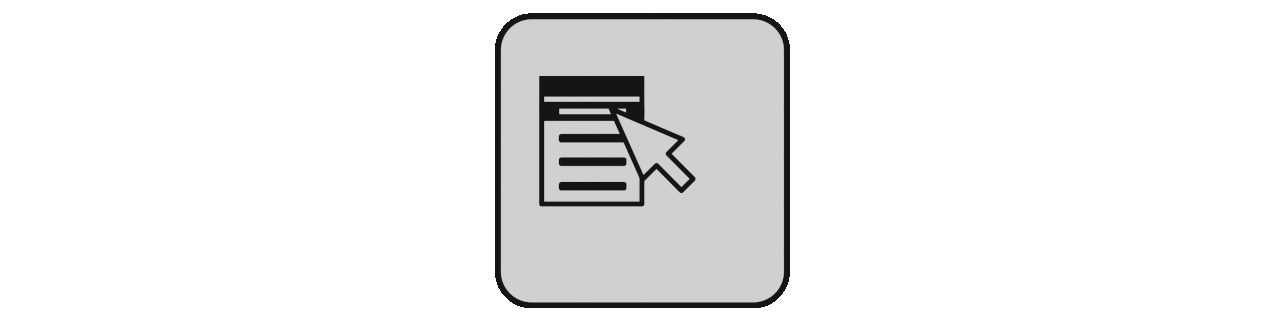
Restarting explorer.exe from the context menu
2018, Jun 05
In order to restart the explorer.exe in an user friendly fashion, the idea was born to arrange this from the desktop context menu.
This is achievable by triggering a restart of the explorer.exe process. So first the explorer.exe process is killed and restarted again, effectively building up the user interface again while a user remains logged on.
I created a registry item which allows you to right-click on the desktop and select Refresh-Workspace.
Content of the registry file
Windows Registry Editor Version 5.00
[HKEY_CLASSES_ROOT\DesktopBackground\Shell\Refresh Workspace]
@="Refresh Workspace"
"Position"="Bottom"
"Icon"="%systemroot%\\system32\\SHELL32.dll,238"
"MUIVerb"="Refresh Workspace"
[HKEY_CLASSES_ROOT\DesktopBackground\Shell\Refresh Workspace\command]
@="cmd.exe /c taskkill /f /im explorer.exe & start explorer.exe"