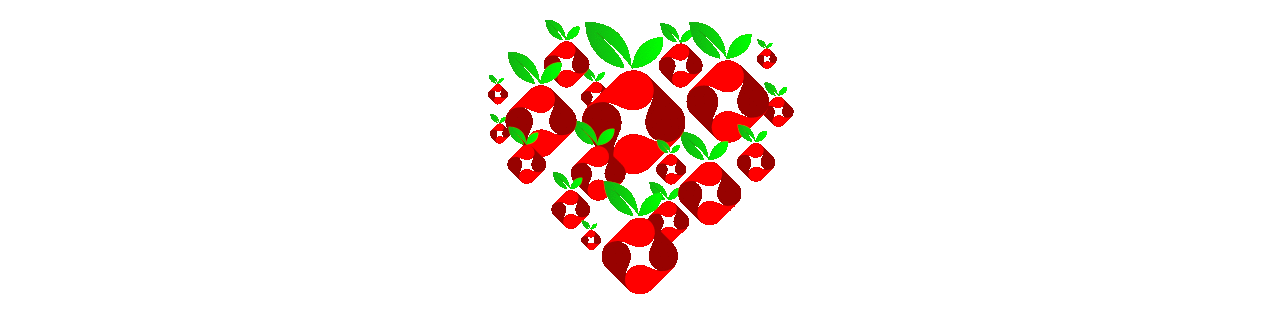
Pi-hole, the easy way of adblocking.
Pi-Hole, the easy way to ad-blocking, without configuring an ad-blocker per device. Even the smartphone, tablet and other devices can benefit from this easily. Just plug-in a Raspberry Pi Zero, wired, into the network. Install and configure the Pi-Hole and change your router to point the primary DNS to the Pi-Hole to black hole those annoying incoming “informative” search results, ads for products that you recently purchased and references to items that your are not planning to buy after all.
Requirements hardware:
Raspberry Pi Zero USB2LAN adapter (AX8872 chipset) USB to microUSB OTG Converter Shim 2GB (micro) SD card, minimal class 6
Requirements software:
Raspian Jessie Lite (I used 2016-05-27-raspbian-jessie-lite.img)
Make sure that the date and time zone is set properly.
sudo /etc/init.d/ntp stop
sudo raspi-config
date -s "24 sep 2016 00:18:00"
sudo /etc/init.d/ntp start
The NTP daemon will now perform a precision time sync over time.
Installation:
SSH into the Raspberry Pi and execute the following command
sudo curl -L https://install.pi-hole.net | bash
This will install the latest version of the Pi-Hole. At the time of writing; Pi-hole version is V2.9.1 / Web-Admin version is v1.4.
Also it will automatically check for the dependencies;
dnsutils
bc
dnsmasq
lighttpd
php5-common
php5-cgi
php5
netcat
White-listing
Add (additional) domains to the Pi-Hole white-list by executing the following commands:
###
### Default white listing
###
pihole -w raw.githubusercontent.com mirror1.malwaredomains.com sysctl.org zeustracker.abuse.ch s3.amazonaws.com hosts-file.net ransomwaretracker.abuse.ch
###
### Customized white listing
###
# bol.com
pihole -w partnerprogramma.bol.com
# crashlytics.com
pihole -w settings.crashlytics.com
# conversive.nl
pihole -w ant.conversive.nl
# dartsearch.net
pihole -w dartsearch.net clickserve.dartsearch.net
# ds1.nl
pihole -w ds1.nl
# everesttech.net
pihole -w pixel.everesttech.net
# gjtech.net
pihole -w adblock.gjtech.net
# googleadservices.com
pihole -w googleadservices.com 4.afs.googleadservices.com pagead2.googleadservices.com partner.googleadservices.com www.googleadservices.com
# imailo.nl
pihole -w ads.imailo.nl
# imrworldwide.com
pihole -w secure-us.imrworldwide.com
# intercom.io
pihole -w intercom.io
# martkplaats.nl
pihole -w admarkt.marktplaats.nl
# msftncsi.com
pihole -w msftncsi.com www.msftncsi.com
# scorecardresearch.com
pihole -w sb.scorecardresearch.com
# snmmd.nl
pihole -w cts.snmmd.nl sss.snmmd.nl
# spotify.com
pihole -w spclient.wg.spotify.com
# tradedoubler.com
pihole -w clk.tradedoubler.com pdt.tradedoubler.com
# tradetracker.net
pihole -w tc.tradetracker.net
# zanox.com
pihole -w ad.zanox.com
Black-listing
# Microsoft Windows 10 - Talking to home
pihole -b dns.msftncsi.com ipv6.msftncsi.com win10.ipv6.microsoft.com ipv6.msftncsi.com.edgesuite.net a978.i6g1.akamai.net win10.ipv6.microsoft.com.nsatc.net en-us.appex-rf.msn.com v10.vortex-win.data.microsoft.com client.wns.windows.com wildcard.appex-rf.msn.com.edgesuite.net v10.vortex-win.data.metron.life.com.nsatc.net wns.notify.windows.com.akadns.net americas2.notify.windows.com.akadns.net travel.tile.appex.bing.com www.bing.com any.edge.bing.com fe3.delivery.mp.microsoft.com fe3.delivery.dsp.mp.microsoft.com.nsatc.net ssw.live.com ssw.live.com.nsatc.net login.live.com login.live.com.nsatc.net directory.services.live.com directory.services.live.com.akadns.net bl3302.storage.live.com skyapi.live.net bl3302geo.storage.dkyprod.akadns.net skyapi.skyprod.akadns.net skydrive.wns.windows.com register.mesh.com BN1WNS2011508.wns.windows.com settings-win.data.microsoft.com settings.data.glbdns2.microsoft.com OneSettings-bn2.metron.live.com.nsatc.net watson.telemetry.microsoft.com watson.telemetry.microsoft.com.nsatc.net
Update the Pi-Hole
Occasionally an update will be available for you to install
sudo pihole -up
Resulting in, with possibly other version numbers;
::: Checking for updates...
::: Pi-hole version is v2.9.3 (Latest version is v2.9.4)
::: Web Admin version is v1.4.2 (Latest version is v1.4.3.1)
:::
::: An update is available for Pi-Hole base files and the Web Admin. Both will be updated!
::: Fetching latest changes from GitHub...
...
...
Now you have a working Pi-Hole with a good set of workable white listed domains. Again the optional are up to you to implement.
This way we have installed Raspbian in a minimal set which fits on a 2GB microSD card.
pi@PiHole:~ $ df -h
Filesystem Size Used Avail Use% Mounted on
/dev/root 1.8G 1.1G 533M 68% /
devtmpfs 237M 0 237M 0% /dev
tmpfs 242M 0 242M 0% /dev/shm
tmpfs 242M 4.4M 237M 2% /run
tmpfs 5.0M 4.0K 5.0M 1% /run/lock
tmpfs 242M 0 242M 0% /sys/fs/cgroup
/dev/mmcblk0p1 63M 21M 43M 33% /boot
Using the Pi-Hole:
Actually there isn’t that much you need to do about it. Maybe tweaking around with whitelisting but you can easily add you own white listing using the pihole -w -f [domainname.tld] syntaxis.
What could be interesting to see what the pi-hole rejects for you, with this information you able to tune your blacklisting more closely. Open a SSH connection to your Raspberry Pi and start looking into the log files.
tail -f /var/log/pihole.log | grep -i "/etc/pihole/gravity.list"
This will let you peek into the log file while showing every new entry.
For further tuning/tweaking of the Pi-Hole you can use the following commands.
Here a list of the pihole parameters;
pihole -w, whitelist Whitelist domains
pihole -w, whitelist -d, --delmode Remove domains from the whitelist
pihole -w, whitelist -nr, --noreload Update Whitelist without refreshing dnsmasq
pihole -w, whitelist -f, --force Force updating of the hosts files, even if there are no changes
pihole -w, whitelist -q, --quiet output is less verbose
pihole -w, whitelist -h, --help Show this help dialog
pihole -w, whitelist -l, --list Display your whitelisted domains
pihole -b, blacklist Blacklist domains
pihole -b -d, --delmode Remove domains from the blacklist
pihole -b -nr, --noreload Update blacklist without refreshing dnsmasq
pihole -b -f, --force Force updating of the hosts files, even if there are no changes
pihole -b -q, --quiet output is less verbose
pihole -b -h, --help Show this help dialog
pihole -b -l, --list Display your blacklisted domains
pihole -d, debug Start a debugging session if having trouble
pihole -f, flush Flush the pihole.log file
pihole -ud, updateDashboard Update the web dashboard manually
pihole -up, updatePihole Update Pi-hole
pihole -g, updateGravity Update the list of ad-serving domains
pihole -s, setupLCD Automatically configures the Pi to use the 2.8 LCD screen to display stats
pihole -c, chronometer Calculates stats and displays to an LCD
pihole -c -j, --json output stats as JSON formatted string
pihole -c -h, --help isplay this help text
pihole -h, help Show this help dialog
pihole -v, version Show current versions
pihole -q, query Query the adlists for a specific domain
pihole uninstall Uninstall Pi-Hole from your system