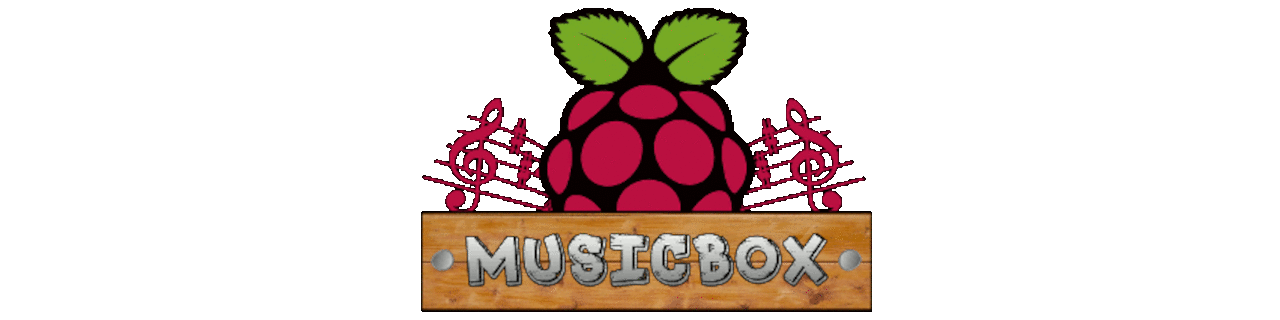
Pimusicbox Not Showing Spotify Playlist Fixed
As some point my PiMusicBox stopped showing the Spotify playlists in the PiMusicBox web interface.
I noticed this happened since a specific time, as one PiMusicbox is still showing the playlists and a newly installed PiMusicBox v0.60, which contains Mopidy 0.19.5, didn’t show the Spotify playlists anymore. This was very frustrating. Many ‘solutions’ will tell you to remove the local cache directory but i found one post, at the Github issue list from Fatg3erman, which was the answer to my quest, changing the Spotify session manager python script.
Fixing the problem!
This can be fixed by editing the Mopidy session manager.
Just log in as root to your PiMusicBox and edit the Spotify session manager script.
nano /usr/local/lib/python2.7/dist-packages/mopidy_spotify/session_manager.py
The installed PiMusicBox (version 0.60) needs some commented lines, from if … (line #173) to return (line #175);
def refresh_playlists(self):
"""Refresh the playlists in the backend with data from Spotify"""
# if not self._initial_data_receive_completed:
# logger.debug('Still getting data; skipped refresh of playlists')
# return
playlists = []
folders = []
for spotify_playlist in self.session.playlist_container():
Reboot your PiMusicBox and have a look at http://musicbox.local/#playlists again.
Changing your Spotify account.
I have noticed that changing your Spotify account doesn’t always work as desired. Just remove the Spotify cache from the Mopidy directory and restarting the Mopidy daemon again.
rm /var/lib/mopidy/spotify/Users/* -rf
service mopidy restart