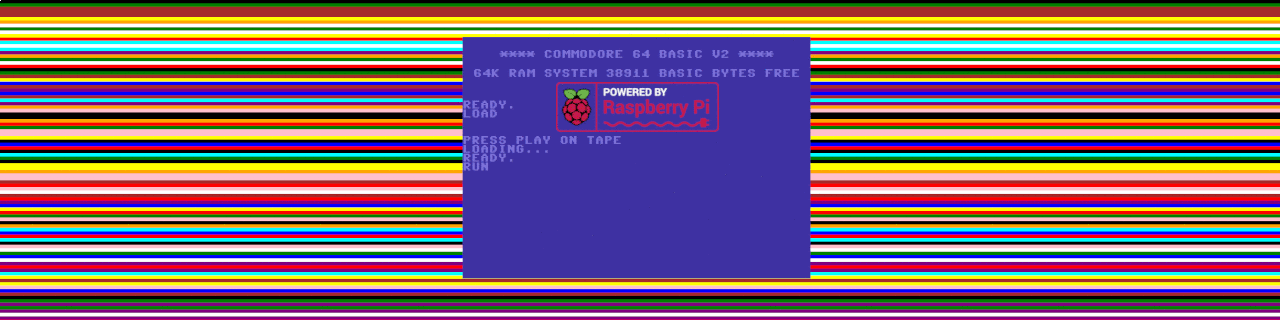
Installing VICE on a Raspberry Pi
2016, Oct 30
Upgrading your RPi to a Commodore 64 experience is the best upgrade you can get.
Getting down to business
Prior to installing VICE on your Jessie distribution of Raspbian you need to alter the sources list.
sudo nano /etc/apt/sources.list
# Add the following lines on the end of the file
deb http://ftp.nl.debian.org/debian/ jessie main contrib
Execute the following commands to completely install VICE including the ROM files.
Run the source update
apt-get update
Install VICE from the newly added source
apt-get install vice
Fetch, unpack and copy ROM files
cd ~
wget http://www.zimmers.net/anonftp/pub/cbm/crossplatform/emulators/VICE/old/vice-1.5-roms.tar.gz
tar -xvzf vice-1.5-roms.tar.gz
sudo cp -a vice-1.5-roms/data/* /usr/lib/vice/
Start VICE
x64
Enjoy the sleepless nights…