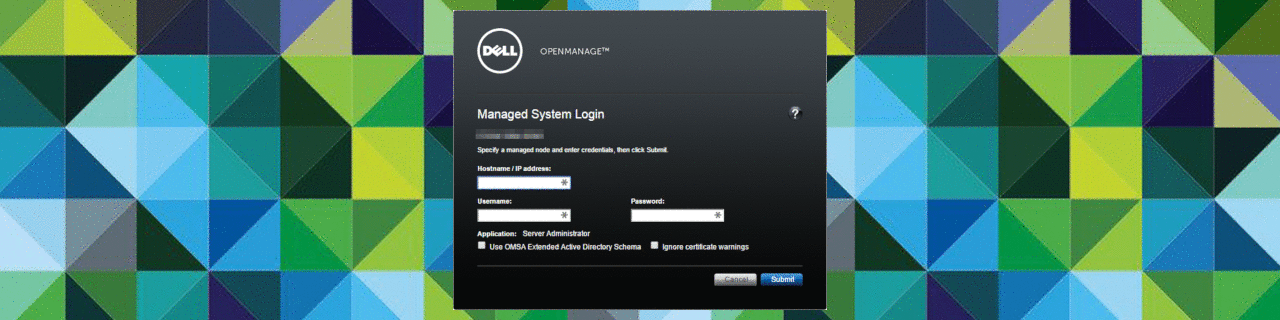
Installing Dell OMSA on VMware ESXi
2016, Oct 07
Installing OpenManage Server Administrator VIB (OMSA) on VMware ESXi.
Download the OMSA 8.3 package
Navigate to Dell OpenManageServer Administrator vSphere Installation Bundle (VIB) for ESXi 6.0, v8.3 to retrieve the OMSA package.
Prepare the ESXi server for temporary SSH traffic
Setup your ESXi server for SSH connections by starting the TSM-SSH service from the services list.
Host -> Manage -> Services -> TSM-SSH -> right-click and Start
Installing the OMSA 8.3 package
Now use (Win)SCP copy the downloaded file to /tmp of your ESXi server.
Log into to the ESXi server using SSH to execute:
esxcli software vib install -d=/tmp/OM-SrvAdmin-Dell-Web-8.3.0-1908.VIB-ESX60i_A00.zip
Installation Result
Message: The update completed successfully, but the system needs to be rebooted for the changes to be effective.
Reboot Required: true
VIBs Installed: Dell_bootbank_OpenManage_8.3.0.ESXi600-0000
VIBs Removed:
VIBs Skipped:
Reboot
Log into to the ESXi server using SSH to execute:
esxcli software vib list | grep -i dell
Name Version Vendor Acceptance Level Install Date
—————————– ———————————— —— —————- ————
OpenManage 8.3.0.ESXi600-0000 Dell PartnerSupported 2016-10-07
http://servername:1311