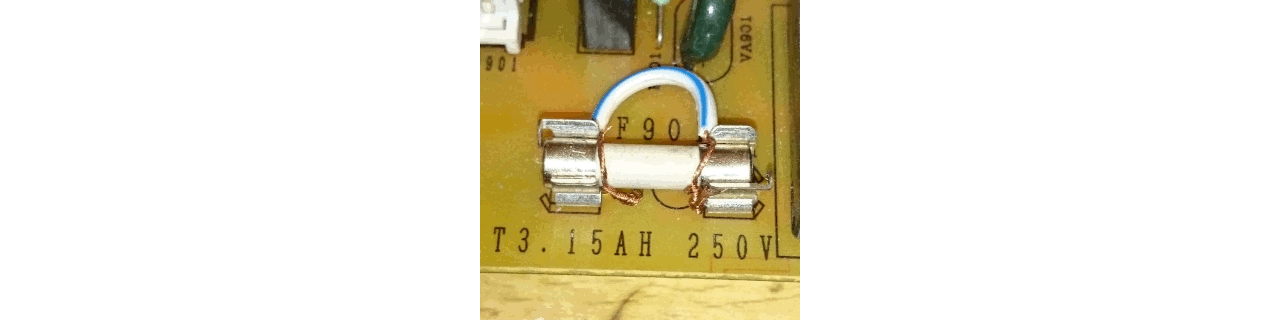
Getting statistics directly from the RES Powerfuse database
2014, Feb 27
Directly gathering information from RES Powerfuse using a MS-SQL query is, compared to the cumbersome PowerFuse Usage Tracker Viewer, easy to do.
To generate a list of all applications, sorted on the application name, you can use the following query.
select b.strtitle, count(1)
from
(select distinct a.struser, a.strtitle
from dbo.TBLhistory a
where a.lngappid > 1) b
group by b.strtitle
order by b.strtitle;
Example of the result:
7-Zip 43
Access 57
Access Management Console 24
ACDSee 19
Acrobat Reader 131
Active Directory Users and Computers 12
Adobe Acrobat Pro 1
Adobe Reader 846
If you would like to know which application has the highest usage count, a little adaptation to the query is needed.
select b.strtitle, count(1)
from
(select distinct a.struser, a.strtitle
from dbo.TBLhistory a
where a.lngappid > 1) b
group by b.strtitle
order by COUNT(1) desc;
Example of the result:
Adobe Reader 846
Acrobat Reader 131
Access 57
7-Zip 43
Access Management Console 24
ACDSee 19
Active Directory Users and Computers 12
Adobe Acrobat Pro 1