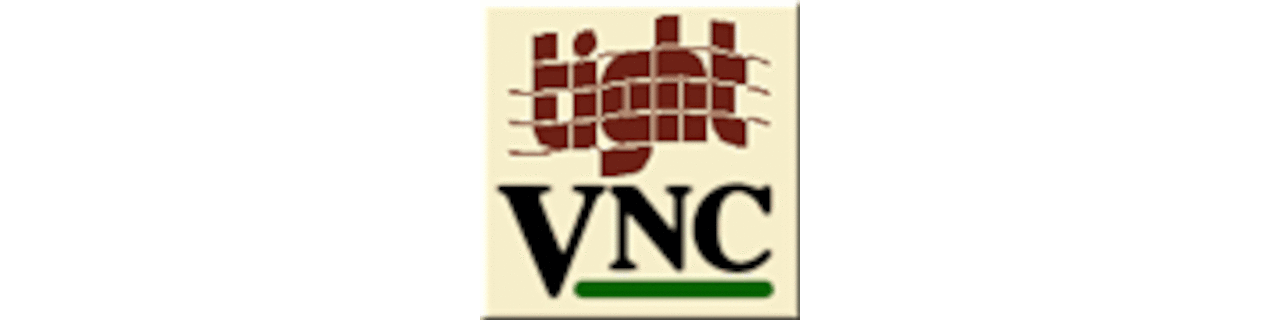
Getting TightVNCserver started at boot
2015, Dec 25
Getting TightVNCserver started on boot using a RaspberryPi can get some troublesome. So i aggregated the information from various forum-posts to make it work correctly.
Refresh the installation of TightVNCserver
sudo apt-get purge --auto-remove tightvncserver
Create a TightVNCserver boot script
sudo nano /etc/init.d/vncboot
Content of the /etc/init.d/vncboot file;
#!/bin/sh
# /etc/init.d/vncboot
### BEGIN INIT INFO
# Provides: vncserver
# Required-Start: networking
# Required-Stop:
# Default-Start: 2 3 4 5
# Default-Stop: 0 1 6
# Short-Description: Starts VNC
# Description:
### END INIT INFO
export USER='pi'
eval cd ~$USER
# Check state
case "$1" in
start)
su $USER -c '/usr/bin/vncserver :1 -geometry 1280x720 -depth 24'
echo "Starting vncserver for $USER"
;;
stop)
pkill Xtightvnc
echo "vncserver stopped"
;;
*)
echo "Usage: /etc/init.d/vncboot {start|stop}"
exit 1
;;
esac
exit 0
Refresh the /etc/rc#.d directories with the correct K01vncboot files
sudo update-rc.d -f vncboot remove
sudo update-rc.d vncboot defaults