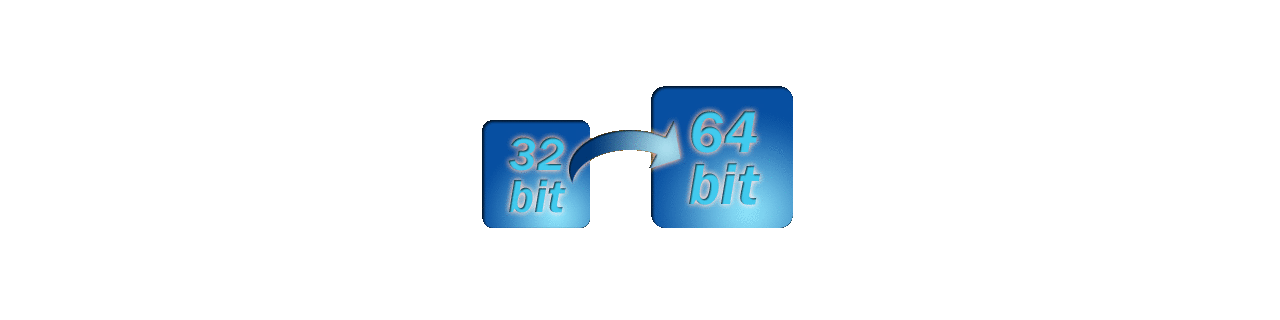
Forcing .Net assemblies to use the 32-bit processes on a 64-bit platform
When a Windows application has been compiled using the “Any CPU” target register there is still a way to forcefully start the application in a 32-bit context.
This can be accomplished by using the Microsoft (R) .NET Framework CorFlags Conversion Tool from the Microsoft Windows SDK for Windows 7 and .NET Framework 4.
Using the CorFlags.exe (navigate to: C:\Program Files\Microsoft SDKs\Windows\v7.1\Bin\CorFlags.exe you can toggle the 32-bit/64-bit awareness of the specific application.
First we need to figure out the actual compiled/build properties of the executable.
C:\CorFlags.exe application.exe
Microsoft (R) .NET Framework CorFlags Conversion Tool. Version 3.5.30729.1
Copyright (c) Microsoft Corporation. All rights reserved.
Version : v2.0.50727
CLR Header: 2.5
PE : PE32
CorFlags : 1
ILONLY : 1
32BIT : 0
Signed : 0
To enable the application only for a 32-bit processes:
CorFlags.exe Application.exe /32Bit+
To enable the application to address also the 64-bit processes:
CorFlags.exe Application.exe /32Bit-
When you executed the command using the **/32Bit+** parameter you will see a subtle but very important change.
C:\CorFlags.exe application.exe
Microsoft (R) .NET Framework CorFlags Conversion Tool. Version 3.5.30729.1
Copyright (c) Microsoft Corporation. All rights reserved.
Version : v2.0.50727
CLR Header: 2.5
PE : PE32
CorFlags : 3
ILONLY : 1
32BIT : 1
Signed : 0 s