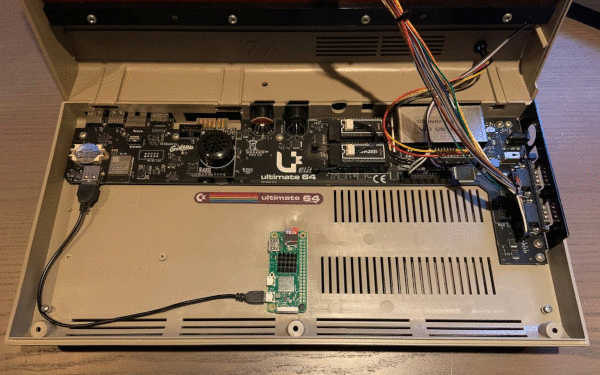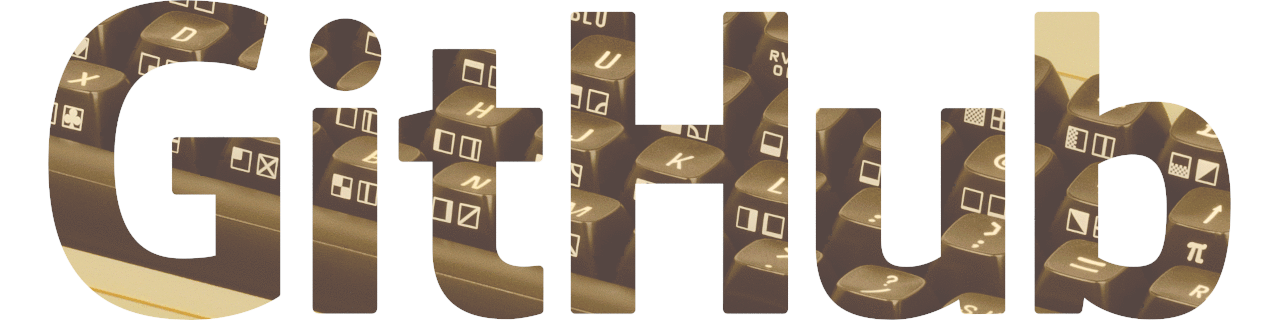
DevOps using a Commodore 64
Why DevOps using a Commodore 64?
Exploring the possibilities of current and vintage technology is always fascinating. Combining the technology of 1982 with the ‘new world’ technologies makes me smile. It shows that the old technology is still relevant to this day.
My childhood was filled with hexadecimal numbers, monochrome green screens, buzzing transformers and rattling disk drives and I absolutely loved it. Days went by really fast and nights were getting too short.
Playing games wasn’t part of my routine. Although the internet wasn’t a thing yet, we had to travel to the copy-parties or swap disks using postal services. Games and demos went ‘viral’ on those parties, the 0-day warez had another meaning; getting a cracked game or demo on the day of the release. Crackers put an intro in front of the game to sign their crack.
That crack intro or demo was for me the most interesting thing. How does that FLD-effect work? How does that beam go in front and on the back of the text? How to make a smooth scroller with colors flowing over it? I wanted to learn assembly (machine language) programming on the Commodore 64. Having a book on my lap, I started to dig my way through the Bible of the 6510 religion; Commodore 64 Programmer’s Reference Guide.
Many years later now I am still getting sparkly joy from the C64. Combining this with the currerent technology is even more fun!
What do you need?
Next to the interest in retro-computing you need to have some hardware, which is not very common in this cloud/virtual realm we live in.
- Stock hardware:
- Commodore 64
- 1541 Ultimate2 or 1541 Ultimate 2+ cartridge cartridge, sporting firmware 3.x
- USB2LAN adapter, based on the ASIX AX88772/-A/-B chip
- FPGA implementation of the C64:
- Pi Zero 2 W
- USB cable, USB-A to Micro-B
- Micro SD card, minimal 4GB
How to use the setup?
The READme.md on the DevOps64 repository contains the requirements and the instructions on how to create a similar setup to get things going.
Essentially;
- Fork the repo
- Install pre-configured Raspberry Pi OS on a SD-card.
- Insert the card in the RPi
- Boot the RPi
- Setup the GitHub Runner on the RPI
- Start up your ‘Ultimate’ C64
- Start the Workflow from the GitHub website.
Have fun!