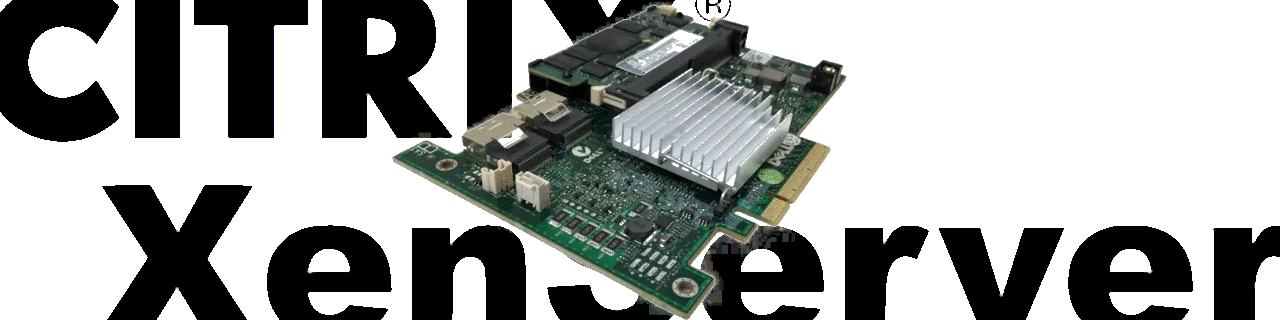
Dell Perc H700 firmare upgrade under Citrix XenServer
2015, May 08
Updating the Dell Perc H700 raid controller firmware can be a hideous job. Let me explain how i got this done while having Citrix XenServer installed.
Preparation
First download the SAS-RAID_Firmware_C3X7D_LN_12.10.6-0001_A12.BIN file from the Dell Support website.
Installation
Make sure that the file is available in your ~ directory. Either use wget of (win)scp to get the .bin file.
[root@R210 ~]# ls
SAS-RAID_Firmware_C3X7D_LN_12.10.6-0001_A12.BIN support.tar.bz2
Change the access permissions of the file in order to make it executable.
[root@R210 ~]# chmod 777 SAS-RAID_Firmware_C3X7D_LN_12.10.6-0001_A12.BIN
Extract the executable .BIN file.
[root@R210 ~]# ./SAS-RAID_Firmware_C3X7D_LN_12.10.6-0001_A12.BIN --extract RAIDFW
Successfully extracted to RAIDFW
Check the content of the folder.
[root@R210 ~]# cd RAIDFW/
[root@R210 RAIDFW]# ls
00-secupd-dell.rules doRPM.sh en.prop libstorelibir-2.so mc.txt PIEConfig.sh smbiosHelp.txt spsetup.sh srvadmin-storelib-sysfs-7.2.0-4.1.1.el4.x86_64.rpm Version.txt
98-secupdusb.rules dupdisneyinstall.sh getSystemId libstorelibir.so package.xml PIEInfo.txt spconfig.xml sputility.bin svmExeMsg.xsl
buildVer.sh duppmdatacollector.bin hapi libstorelib.so payload sasdupie sphelp.txt spUtilityHelp.txt uni-eol.txt
Execute the firmware update using the SASDUPIE tool.
[root@R210 RAIDFW]# ./sasdupie -u -s payload/
<?xml version="1.0" encoding="UTF-8"?><SVMExecution lang="en"><Device vendorID="1000" deviceID="0079" subDeviceID="1f17" subVendorID="1028" bus="1" device="0" function="0" display="PERC H700 Integrated Controller 0"><Application componentType="FRMW" version="12.10.0-0025" display="PERC H700 Integrated Controller 0 Firmware"><Package version="12.10.6-0001"/><SPStatus result="true"><Message id="0">The operation was successful. </Message></SPStatus></Application></Device><RebootRequired>1</RebootRequired></SVMExecution>
As stated The operation was successful. and the system will reboot.