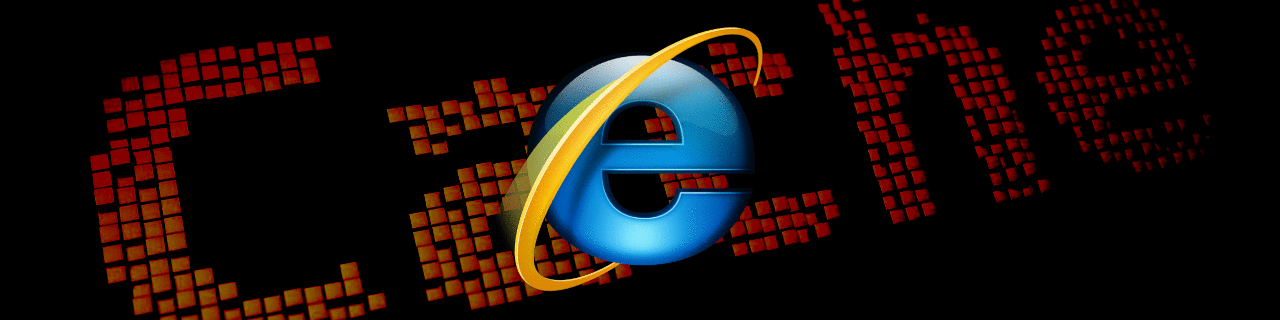
Cleaning the Internet Explorer cache
2013, May 23
A need for cleaning the Internet Explorer cache was risen. I took this as an opportunity to explore to do this using PowerShell and build a little script.
#
# Name: CleanInternetExplorerCache.ps1
#
# Function: Clean up the Internet Explorer Cache
#
# $Author: Berry $
#
# Version: 1.0 Initial version in powershell scripting
#
[string]$Version = "1.0"
# RunDll32.exe InetCpl.cpl,ClearMyTracksByProcess [#]
# 1 Delete History
# 2 Delete Cookies
# 8 Delete Temporary Internet Files
# 16 Delete Form Data
# 32 Delete Stored Passwords
# 255 Delete All
# 4351 Delete All with the "Also delete files and settings stored by add-ons" options selected
#
# Usage http://technet.microsoft.com/en-us/library/ff730941.aspx
#
Function ShowHelp
{
Write-Host ""
Write-Host "Usage:`tCleanInternetExplorerCache [option]"
Write-Host ""
Write-Host "Options:"
Write-Host ""
Write-Host "`tAllAddOns`t-`tClears all info"
Write-Host "`tAllInfo`t`t-`tClears all information"
Write-Host "`tCookies`t`t-`tClears the stored cookies"
Write-Host "`tFiles`t`t-`tClears the files from the cache"
Write-Host "`tFormData`t-`tClears the stored form data"
Write-Host "`tHelp`t`t-`tShow this info"
Write-Host "`tHistory`t`t-`tClears the Internet Explorer history"
Write-Host "`tPasswords`t-`tClears stored passwords"
Write-Host ""
Write-Host "Example:"
Write-Host ""
Write-Host "`tCleanInternetExplorerCache Files"
Write-Host ""
Write-Host "Version $Version by Berry"
}
Function DetermineSwitch
{
# RunDll32.exe InetCpl.cpl,ClearMyTracksByProcess [#]
# 1 Delete History
# 2 Delete Cookies
# 8 Delete Temporary Internet Files
# 16 Delete Form Data
# 32 Delete Stored Passwords
# 255 Delete All
# 4351 Delete All with the "Also delete files and settings stored by add-ons" options selected
#
# Usage http://technet.microsoft.com/en-us/library/ff730941.aspx
#
switch ($Argument)
{
All {$Global:Action = 255} # RunDll32.exe InetCpl.cpl,ClearMyTracksByProcess 255 Delete All
AllInfo {$Global:Action = 4351} # RunDll32.exe InetCpl.cpl,ClearMyTracksByProcess 4351 Delete All with the `"Also delete files and settings stored by add-ons`" options selected
Cookies {$Global:Action = 2} # RunDll32.exe InetCpl.cpl,ClearMyTracksByProcess 2 Delete Cookies
Files {$Global:Action = 8} # RunDll32.exe InetCpl.cpl,ClearMyTracksByProcess 8 Delete Temporary Internet Files
Form {$Global:Action = 16} # RunDll32.exe InetCpl.cpl,ClearMyTracksByProcess 16 Delete Form Data
Help {$Global:Action = 0} # Show this help info
History {$Global:Action = 1} # RunDll32.exe InetCpl.cpl,ClearMyTracksByProcess 1 Delete History
Passwords {$Global:Action = 32} # RunDll32.exe InetCpl.cpl,ClearMyTracksByProcess 32 Delete Stored Passwords
}
}
Function DrawWindow
{
$F_Width = 400
$F_Height = 150
$B_PosX = 200
$B_PosY = 80
$B_Width = 75
$B_Height = 23
$PF32bit = ${ENV:ProgramFiles}
$PF64bit = ${ENV:ProgramFiles(x86)}
[void] [System.Reflection.Assembly]::LoadWithPartialName("System.Drawing")
[void] [System.Reflection.Assembly]::LoadWithPartialName("System.Windows.Forms")
$objForm = New-Object System.Windows.Forms.Form
$objForm.Text = "Internet Explorer Cache Cleaner"
$objForm.Size = New-Object System.Drawing.Size($F_Width,$F_Height)
$objForm.StartPosition = "CenterScreen"
#Determine hardware architecture and select relevant Iexplore.exe
# 32-bit = [IntPtr]::Size -eq 4
# 64-bit = [IntPrt]::Size -eq 8
if ([IntPtr]::Size -eq 4)
{
$Icon = [system.drawing.icon]::ExtractAssociatedIcon("$PF32bit\Internet Explorer\iexplore.exe")
}
Else
{
$Icon = [system.drawing.icon]::ExtractAssociatedIcon("$PF64bit\Internet Explorer\iexplore.exe")
}
$objForm.Icon = $Icon
$objForm.KeyPreview = $True
$objForm.Add_KeyDown({if ($_.KeyCode -eq "Enter") {DoExec}})
$objForm.Add_KeyDown({if ($_.KeyCode -eq "Escape") {DoExit}})
$OKButton = New-Object System.Windows.Forms.Button
$OKButton.Location = New-Object System.Drawing.Size($B_PosX,$B_PosY)
$OKButton.Size = New-Object System.Drawing.Size($B_Width,$B_Height)
$OKButton.Text = "OK"
$OKButton.Add_Click({DoExec})
$objForm.Controls.Add($OKButton)
$CancelButton = New-Object System.Windows.Forms.Button
$CancelButton.Location = New-Object System.Drawing.Size(($B_PosX+$B_Width),$B_PosY)
$CancelButton.Size = New-Object System.Drawing.Size($B_Width,$B_Height)
$CancelButton.Text = "Cancel"
$CancelButton.Add_Click({DoExit})
$objForm.Controls.Add($CancelButton)
$objLabel = New-Object System.Windows.Forms.Label
$objLabel.Location = New-Object System.Drawing.Size(20,20)
$objLabel.Size = New-Object System.Drawing.Size($F_Width,20)
$objLabel.Text = "Are you sure you want to clean up the Internet Explorer?"
$objForm.Controls.Add($objLabel)
# $objTextBox = New-Object System.Windows.Forms.TextBox
# $objTextBox.Location = New-Object System.Drawing.Size(10,40)
# $objTextBox.Size = New-Object System.Drawing.Size(260,20)
# $objForm.Controls.Add($objTextBox)
$objForm.Topmost = $True
$objForm.Add_Shown({$objForm.Activate()})
[void] $objForm.ShowDialog()
$DrawTextBox
}
Function DoExec
{
#Executing the Internet Explorer Cache whilst using the giving parameter
RunDll32.exe InetCpl.cpl,ClearMyTracksByProcess $Action
write-host "Cleaning IE cache - option $Argument"
$DrawTextBox=$objTextBox.Text
$objForm.Close()
}
Function DoExit
{
#Aborting activities
write-host "Cleaning IE cache aborted"
$objForm.Close()
}
Function GetParam
{
if (!$Argument.Count -eq 1)
{
ShowHelp
}
Else
{
If ($Argument -like "Help")
{
ShowHelp
break
}
Else
{
DetermineSwitch
DrawWindow
}
}
}
$Global:Argument = $Args
GetParam