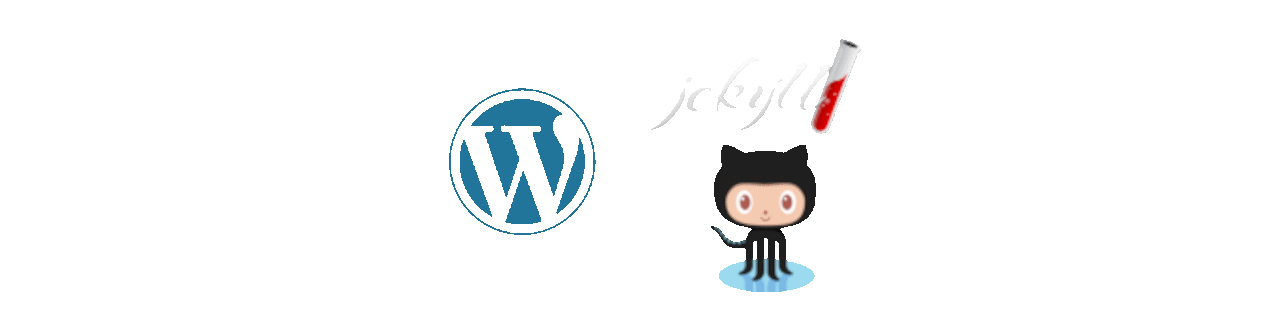
Bye Bye WordPress! Hello GitHub Pages!
Do you know that Google, since 2010, makes us of Page Speed Score to rate your website?
Are you running a website or blog based on a CMS like WordPress, Joomla, Dupral or any other CMS?
In that case you can read below on how to make your website faster and higher rated on the Google Page Insights rating.
I will show you on how to speed up your blog using an alternative to a CMS and start editing your website from a code perspective.
Why changing over?
I have jotted down some findings;
| Criteria | GitHub Pages | WordPress |
|---|---|---|
| Speed | +++++ | ++ |
| CDN | +++++ | - |
| Plain and simple | +++++ | + |
| Git-based | +++++ | - |
| Version control | +++++ | +++ |
| Easy local setup | +++++ | - |
| Plugins | + | +++++ |
| Admin page | $false | $true |
| Free templates | +++++ | +++ |
| Support community | +++++ | +++ |
| Webspace needed | $false, 1GB free | $true |
My idea was; why not give it a try and go all-in on GitHubPages?
Requirements
In this blog I use a Windows based tool chain, as this is the least steep learning curve, IMHO.
- Microsoft Windows / Linux Desktop OS
- Ruby+Devkit 2.7.x (x64)
- GitHub Desktop for Windows or GitHub Desktop for Linux
- Microsoft Visual Studio Code
- Ability to change the DNS records for your domain
Optional
- GitHub Pages Markdown Cheatsheet to peek at while creating content
- GIMP to beautify you visual content
Setting up GitHub repository
-
Join GitHub by (creating an GitHub account)[https://github.com/join]
-
Create, as a minimal requirement, a public GitHub repository, see Getting started with GitHub documentation
-
Download and install GitHub Desktop to be able to commit you changes.
Cloning your GitHub repository locally
Cloning a repository, see GitHub reposirtory documentation
When you create a repository on GitHub, it exists as a remote repository. You can clone your repository to create a local copy on your computer and sync between the two locations. In this examply we use GitHub Desktop to sync back and forth.
Working with GitHub Desktop
Choosing a template
There is wide variety of Jekyll templates, free and paid. You can easily adapt a template you your own wishes as it consists of plain files.
Just a few Jekyll template stores:
http://themes.jekyllrc.org/ https://jekyllthemes.io/ http://jekyllthemes.org/ https://jekyllrb.com/docs/themes/ https://jamstackthemes.dev/ssg/jekyll/
Creating a local Jekyll instance on Windows
- Download the Ruby+Devkit 2.7.x (x64)
- Run the setup using the default values
- Have the installer run the
ridk install, as per default installation - Press “Enter” to use the default
- Start a new
cmd.exeto ensure that the environment variables are freshly loaded. - start
gem install jekyll bundleron the command line interface -
If needed install the missing/required gems using the command:
gem install minitest tzinfo zeitwerk activesupport gemoji nokogiri html-pipeline jekyll-paginate jekyll-sitemap jemoji racc rexmlTZInfo 2.0 incompatibility
Version 2.0 of the TZInfo library has introduced a change in how timezone offsets are calculated. This will result in incorrect date and time for your posts when the site is built with Jekyll 3.x on Windows. We therefore recommend that you lock the Timezone library to version 1.2 and above by listing gem 'tzinfo', '~> 1.2' in your Gemfile.
Starting a local copy of the website
Navigate in the command line to the locally installed template
cd c:\Repository\JekyllTemplate
Start the Jekyll in webserver mode
jekyll serve -s .
When hitting a GemNotFound error please run the bundler update
bundle update
When getting a Gem::LoadError error, run the following command to start the local webserver
bundle exec jekyll serve -s .
Start a web browser for http://127.0.0.1:4000
Now you can easily modify the website and the subsequent markdown files to your liking prior to uploading it to your GitHub repository.
Testing your website locally
Make granular changes and regular local commits. By committing locally you build up a versioning of the files so you can easily revert changes or recover lost files.
DNS record for online instance
Setup DNS-records for your own domain.
- code CNAME yourname.github.io.
Setup GitHub Pages
Choose a source (branch)
Choose a theme
Use you own domain
NAME file in the repo
HTTPS
Choose theme
Download a theme
customize config.YAML
Publishing your local copy to the GitHub Pages
Start GitHub Desktop
Make sure your changes are committed locally
Push your changes to the master/main at the origin.
Checking the deployment of the GitHub Pages
You can see the status at code deployments overview on GitHub.
Getting a 404 on your first commit?
You can either make a (dummy) change in the repo and push it to GitHub.com or either push an empty commit on the command line.
git commit --allow-empty -m "Empty commit to trigger GitHub Pages to build"
git push