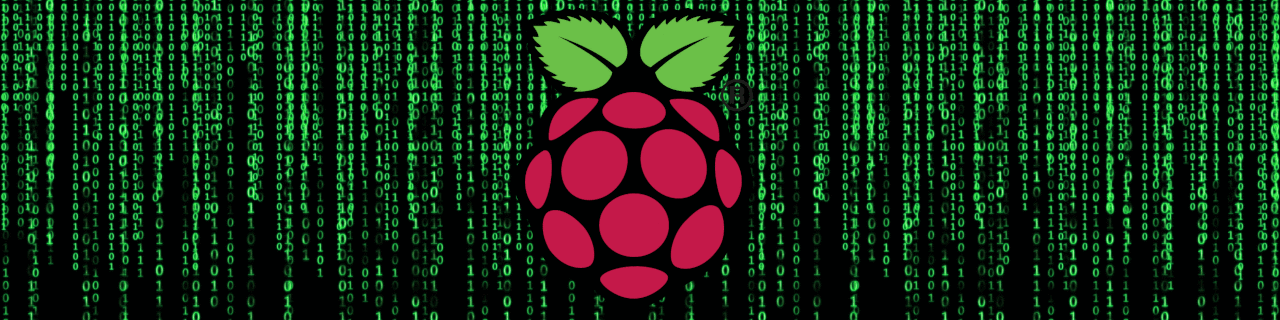
Autostart an application on Raspbian
2015, Dec 25
If you want to autostart an application in Raspbian, just edit the following file;
~/.config/lxsession/LXDE-pi/autostart
contents of this file
@lxpanel --profile LXDE-pi
@pcmanfm --desktop --profile LXDE-pi
@xscreensaver -no-splash
@hexchat
I added @hexchat on the bottom to have HexChat IRC client autostarted at logon.